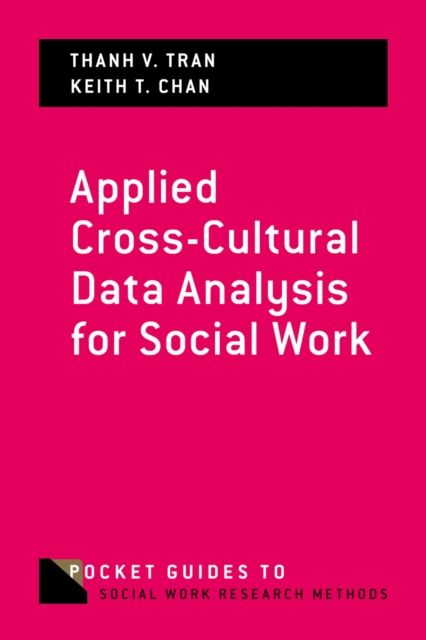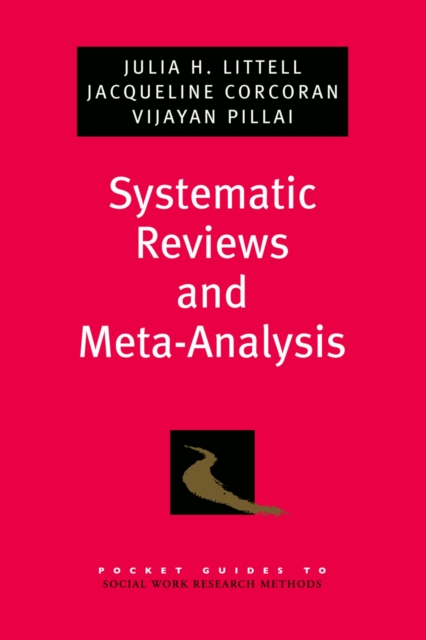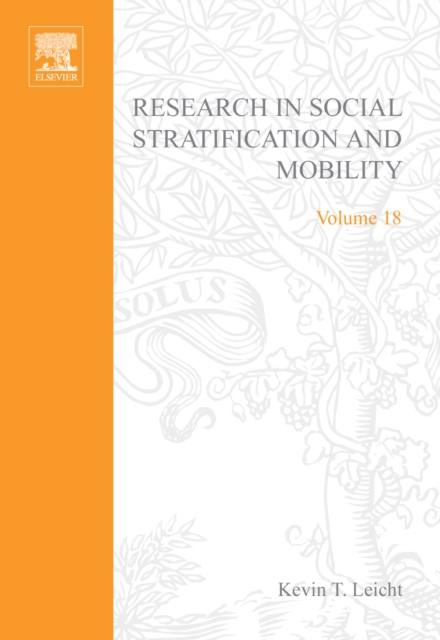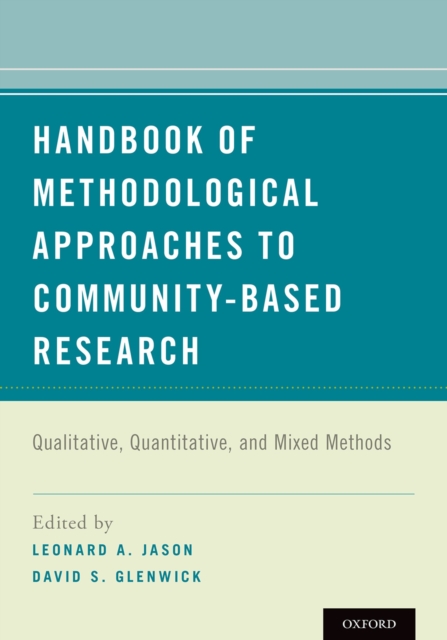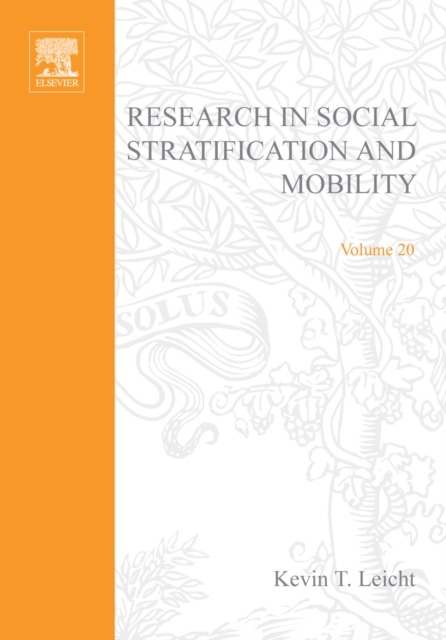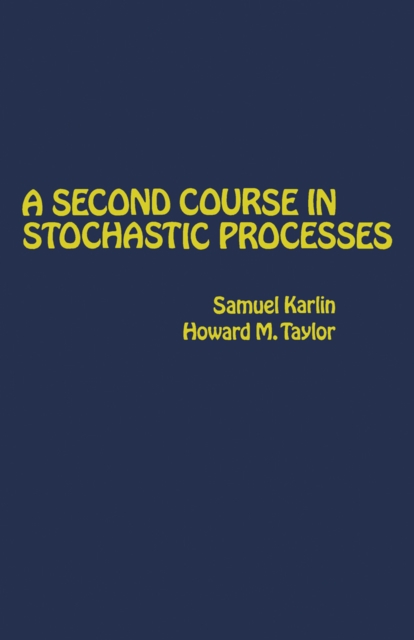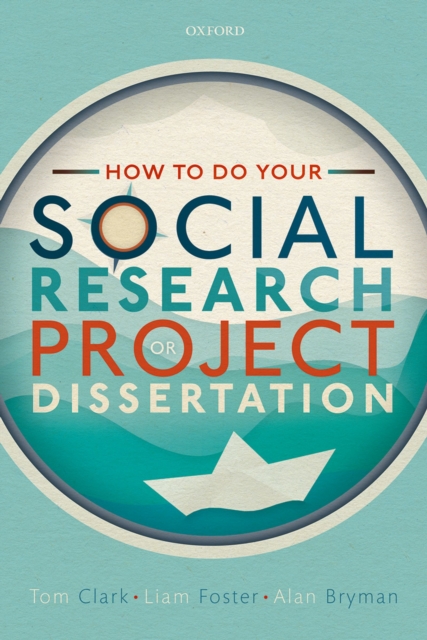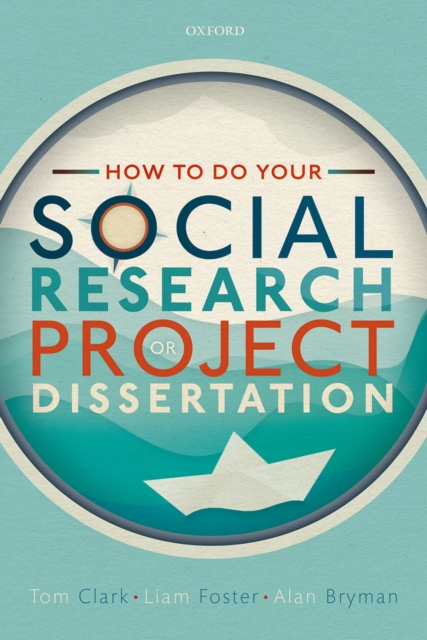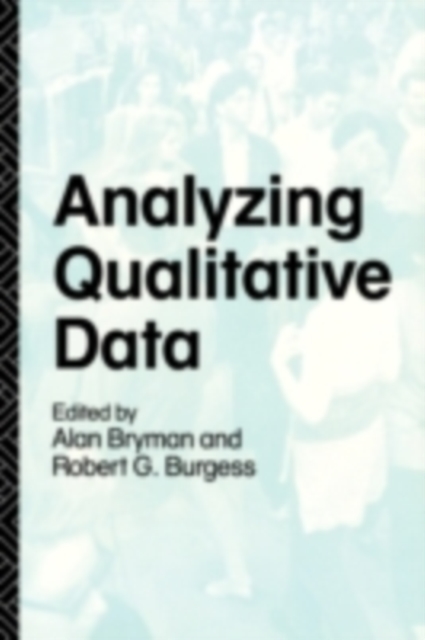This new edition has been completely updated to accommodate the needs of users of SPSS Release 12 and 13 for Windows, whilst still being applicable to those using SPSS Release 11 and 10.Alan Bryman and Duncan Cramer provide a non-technical approach to quantitative data analysis and a user-friendly introduction to the widely used SPSS. No previous familiarity with computing or statistics is required to benefit from this step-by-step guide to techniques including:Non-parametric testsCorrelationSimple and multiple regressionMultivarate analysis of variance and covarianceFactor analysisThe authors discuss key issues facing the newcomer to research, such as how to decide which statistical procedure is suitable, and how to interpret the subsequent results. Each chapter contains worked examples to illustrate the points raised and ends with a comprehensive range of exercises which allow the reader to test their understanding of the topic.This new edition of this hugely successful textbook will guide the reader through the basics of quantitative data analysis and become an essential reference tool for both students and researchers in the social sciences.The datasets used in Quantitative Data Analysis for SPSS Release 12 and 13 are available online at www.psypress.com/brymancramer/ .
Get Quantitative Data Analysis with SPSS 12 and 13 by at the best price and quality guranteed only at Werezi Africa largest book ecommerce store. The book was published by and it has pages. Enjoy Shopping Best Offers & Deals on books Online from Werezi - Receive at your doorstep - Fast Delivery - Secure mode of Payment
Digital Rights Management (DRM)
The publisher has supplied this book in encrypted form, which means that you need to install free software in order to unlock and read it.
Required software
To read this ebook on a mobile device (phone or tablet) you'll need to install one of these free apps:
To download and read this eBook on a PC or Mac:
-
Adobe Digital Editions
(This is a free app specially developed for eBooks. It's not the same as Adobe Reader, which you probably already have on your computer.)
 Jacket, Women
Jacket, Women
 Woolend Jacket
Woolend Jacket
 Western denim
Western denim
 Mini Dresss
Mini Dresss
 Jacket, Women
Jacket, Women
 Woolend Jacket
Woolend Jacket
 Western denim
Western denim
 Mini Dresss
Mini Dresss
 Jacket, Women
Jacket, Women
 Woolend Jacket
Woolend Jacket
 Western denim
Western denim
 Mini Dresss
Mini Dresss
 Jacket, Women
Jacket, Women
 Woolend Jacket
Woolend Jacket
 Western denim
Western denim
 Mini Dresss
Mini Dresss
 Jacket, Women
Jacket, Women
 Woolend Jacket
Woolend Jacket
 Western denim
Western denim
 Mini Dresss
Mini Dresss